BLACK SCREEN
Click on the black box above to get full black screen. Use the ESC key to return back
or click on the above colors to get full color screen
or enter any browser recognized color name or hexadecimal color code (Example - Teal, #7B6F8E, etc.,)
Choose your color -
or choose from the color picker tool
or start random color slideshow
or select from standard set of colors
Display Message
Text - Background -Hello There!
or just display a Message
Hello there!
Download Black Wallpaper for Desktop, Tablet and Mobile
(All Dimensions are in Pixels)Black Screen Video
If you're using iOS devices you can use this video to get full black screen
Frequently asked questions
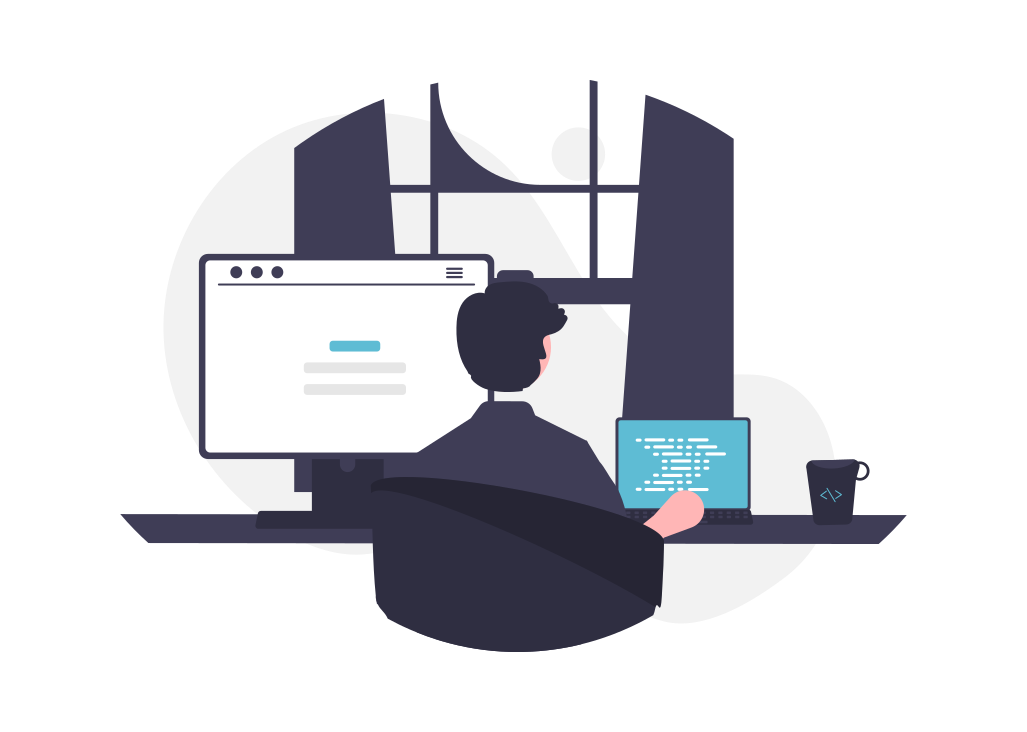
How does it work?
This website uses a simple program to make a black div (html element) go full screen. It doesn't modify/affect your system software or hardware in any way. The code used here is non-encrypted and can be viewed by anyone using the browser dev tool. The design and the code, however, are subject to copyright (LightIvoryWeb).
Why doesn't it work on iPhones?
From iOS 12, it's impossible to toggle to fullscreen by using FullScreenAPI in browsers unless it's a video element. A video is provided at the bottom for iPhone users.
Will the system go to sleep on FullScreen mode?
Yes. Your device will go to sleep when full-screen mode is on. Please refer below for changing power settings so that the system does not sleep.
How do i exit from FullScreen mode?
Press Esc or F11 Key
Wiki
What is Fullblackscreen.com?
FullBlackscreen.com is a color/message display website. Use it to display a black screen, color screen, or message. Use it to check dead pixels or backlight bleeding or clean your screen without turning off your device. You can also make your display of any color and also download solid color backgrounds of any size or format. We have recently introduced the message display feature, which can be used to display any message on your screen.
What is the difference between LED and OLED? and why does it matter when you are using a black screen
The difference between the two is that LED does not work on self-illumination as it requires a backlight to work. On the other hand, OLED works on self-illumination and does not need a backlight. When the black screen is on, the OLED Screen completely shuts down all the pixels and is, therefore, a perfect way to save power and increase the life of your display. LED requires a backlight, so even if the black screen is on, a little power is still consumed, and the pixels in your display never actually turn off. So before assuming that you are saving power, please identify your display type.
One easy way to determine if your Screen is OLED or LED is to open the black screen and closely observe the light emitted from your display. If it's LED, the screen will be dark grey, and if it's OLED, it will be completely black.
Why do people prefer this website instead of a black screen video?
Video consumes a lot of processing and RAM. This website is the most light weight thing you can find on the internet, and it consumes almost zero processing and negligible RAM. The difference between a video and FullBLackScreen is that your PC will go to sleep when you open the black screen through this website but not in the video. Of course, not allowing the device to go to sleep was very easy to implement, but this was done on purpose because if you are using a laptop, you might forget to turn off the black screen, and your battery will run out.
How to make your device not go to sleep when the black screen is on?
Please follow the below steps to change the sleep time. Make sure to change it back to normal once you're done. Changing the sleep time can be risky, especially if you are using a battery power device. This will affect your battery life and your display, so make sure you are reverting it. Most of the users are using Windows or MAC machines so we have mentioned only these two.
1. In Windows, Go to Settings > System > Power & Battery > Screen and Sleep. Change the Sleep time as needed. Shortcut to open Power and Battery settings - Link

2. In Mac, Click Apple icon on top > System Preferences > Energy Saver. Change Computer Sleep and Display Sleep as needed
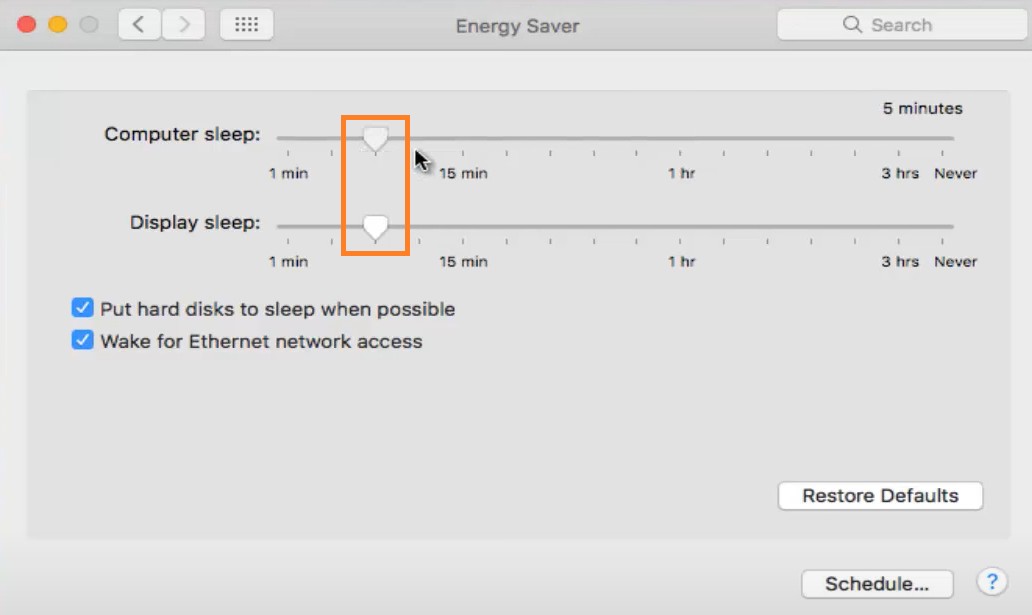
Uses of Black Screen
1. Power Saving
When you are not using your device, playing music, or downloading, bring up the black screen. It's been found that Black Screen can reduce power consumption by up to 58%. Make sure your display is OLED actually to save some power. However, LED displays may not save as much as you think.
2. Cleaning
See the dust. In this case, white and other screens will also help. Clean the screen as frequently as possible with the soft microfibre cloth only. Before doing that, make sure you remove the dust using a towel. For the fine dust, use a liquid that is non-alcoholic and non-corrosive. For the sticky dust, do not apply pressure; use the microfibre cloth and gently apply in a clockwise direction. Applying more pressure will lead to screen damage resulting in backlight bleeding. If you are cleaning the apple MacBook screen, be extra careful as a replacement could be very expensive. If you don't have a cleaning kit, don't worry, you can also use distilled water with the softest cloth you can find at home, if done properly, this is as effective as the cleaning kit.
3.Testing
Use the full screen and increase or decrease your brightness to check your display's contrast. You can also determine your display type using this technique. Turn on the full black screen in a dark room. Check if the pixels are completely turned off; if it's not, you can actually see the screen dark gray. If it's dark grey, it's LED; otherwise, it's OLED. You can also test your screen refresh rate by opening a random color screensaver. If there is an issue with your display, the colors will not fade and will not appear as expected. There will be an overlapping of colors. We have had users thank us for helping them identify that their new monitors' refresh rate is abnormal due to manufacturing defects. They had them replaced on time.
Another use case is identifying your backlight level. To check, open the complete black screen and closely observe if the light from each corner is equal. When Windows 10 was introduced, many users complained of uneven backlight distribution whenever their screen was black. This was because of the gradient introduced with the new OS and not a hardware issue.
4. Dead Pixels Testing
Identify dead pixels on your screen by using various colors. Some pixels may look normal on one color but may not work on others. Please make sure you are trying all the possible colors to be sure. Usually, a white screen does the job. We have 16 Million colors to choose from, so there is no way that you would miss a dead pixel.
5. Aesthetics
Make your device look beautiful by using various color screens. We have introduced random color screensavers to make your experience even better. If you are using a mac book pro, you can open the black screen, match your MacBook pro laptop color, and make your device the center of attention. If you want any new things added to this website, please mail us (check the contact section for the official email). We take every feedback/request very seriously.
Uses of Color Screen
Match your screen color with your Mac Book Pro device color to make it highly appealing. For the best experience, use it in Oculus VR. It will help to identify if the VR headset is working as expected. If we get enough requests, we may just develop this website for virtual reality devices too.
Use of Message displayer
A message displayer is an advanced module developed to display a message on a black screen. You can, however, change the text and background as your wish. Use it to leave a note for others at home or office. Please note that even if your device goes to sleep, the message will still be displayed once it's unlocked, so its use depends on your creativity. People working in the office often use our website to leave a note on the screen when taking a break.
A new module - The message timer, is under development and will be implemented on the website soon. It is the same as a message displayer but with a timer. This feature was requested by one of our users who conducts online classes. He uses Windows 10 and wanted a feature that would tell his students when the break would end. He was already using the windows 10 black screen feature but requested for adding this module as well.
Uses of Black Screen Video
If you are using iOS devices, clicking on Boxes will not give full screen. Because of security reasons, iOS devices do not support it yet. You can open the embedded video of 1 hour of pure black screen. Use this video in your projects or keep your system awake while downloading. If you are a video editor, black screen video can be used to add a break.
What's with the Wallpaper Generator
Use Wallpaper creator to generate images of any size, format, and color. Choose from over 16 million colors and 99 million dimension combinations. Use these solid color backgrounds in your projects or use them as backgrounds on your Desktop, Tablet, or Mobile device.
Have you ever had a requirement to use a solid color image in your project? Well, use the generator to create images of any size. You will be happy to know that when used on OLED, Black Wallpaper is known to consume less power because the LEDs that make up each pixel are off, thus increasing display life. No wonder black screen wallpapers are the most popular ones among all the devices (Mobile, Tablet, and Desktop)
Why was FullBlackScreen Project created?
You may be wondering what lead me to make this website. Let me tell you the story. I am a software developer and hosting expert, so I often have to work late at night working with clients. I take breaks by listening to music and turning off the monitor, so I realized why not develop a light weight website that darkens the screen. This will help me and everyone who works late at night. The website was started with only a Black screen. Then I added more colors, a color screen saver, and then a message displayer. I later realized that many of my users are also looking for wallpaper makers, so I developed a solid color image generator with unlimited colors, size, and format. New modules will be added regularly based on request.
How are people using fullblackscreen.com?
We have had users tell us the many ways they use this website
- I have a dell laptop. I use the Dell laptop's black screen to take a break from work and troubleshoot.
- I usually do this to save power so that their OLED can turn off all its pixels without turning off the PC.
- I open this on my tv when I can't find the controller or don't want to get up.
- I have two monitors. When I am watching videos, I put the video on one monitor and the blackscreen on the other monitor to create an immersive experience - Natalia Ortiz
- I used this on my phone in a dark room to look at where my screen is getting burned in and where dead/stuck pixels are.
- Imagine wearing an Oculus VR and watching this vid while sleeping and then waking up to a black screen. that would be terrifying.
- I use it when I don't want to shut off the computer, but your screen is so bright.
- Whenever I fall asleep watching TV and wake up again in the middle of the night, the TV is always too bright, but I don't want to get up, so I grab my remote and open this.
- I am a seller in a showroom. I keep aesthetic colors on all my devices. It has increased my sales because it gives me an edge over other sellers.
- Working on a computer for 8 hours a day, I display a message that I will be back in some time whenever I take a break or go for lunch. My colleagues liked the idea, and now they are all doing the same.
- I use this video when you're watching a relaxing video (for example, rain and thunder sounds).
- I am a teacher. Whenever we take a break from the online class, I display the time on which we will be back. It helps me a lot.
- Whenever I leave home, I leave a note on FullBlackScreen asking my wife to complete anything thats pending.